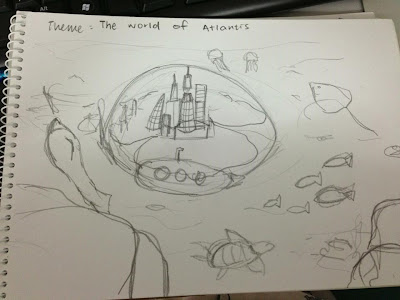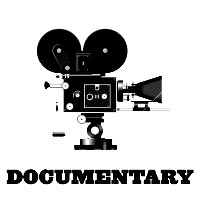For this assignment it is about designing a poster by using half of your photos and half from the internet.
The theme that I have chosen is The World of Atlantis. The reason that I have chosen this is because I love fantasy like discovering a new world.
So,
This is my sketch.
And these are the 5 pictures taken by me
And these are the 3 photos taken from internet
Process & Techniques:
1. Combine two photos together and clean the city nicely by using eraser + a layer of masking.
2. After cleaning, I have re-size it within the circle by pressing ctrl T.
Then, a rock has been inserted at the bottom left of the background.
Match color is used in both city and rock.
To make the rock more realistic, I have added some effects by using:
Layer style > Bevel and Emboss, Inner shadow.
Reason of using Bevel and Emboss is to add shadow and making 3D effect.
As for the Inner shadow it is use to stimulate 3D depth in a 2D image.
For Bevel and Emboss I have adjust the Structure to = Depth: 123, Size 125, Soften 12
Shading = Angle & Altitude 30', Highlight mode: Overlay, both of the opacity is 75%.
For inner shadow I have adjust the Structure to = Blend Mode: Color Doge, Distance: 16 px, Choke: 0, Size: 14 px.
3. Time for creating the Globe. I have open a new square file and fill the background with sky blue.
Then use ellipse tool and drag the globe out by pressing SHIFT key to make a perfect circle.
Gradient tool is used and adjust more blue color on it. Then fill it within the circle by dragging a diagonal line.
Go to filter > noise > add noise > 6%.
4. The globe is added in to it and erase the bottom part.
Re-size it accordingly then change the opacity to 40%.
Notice that the color of the sea is different. I have create a new layer (illumination) and fill it with black. Then I have use eraser and adjust the size to the biggest and the hardness to highest and erase out the sun path. Touch up a little by using 50% of opacity and reverse back the sides to make it natural.
Furthermore, I have added Filter > Render > Clouds to create the texture of the sea.
Another side of the rocks is added.
5. The tone of right rocks is adjust like the left side.
The animals is added and transform tool is used to flip the dolphin. The color tone is adjust as the same as the rocks as well. (Layer style + Match color)
6. A layer of shadow of city is added by using the ellipse tool to draw a ellipse shape. Choose black color as the foreground color and adjust it accordingly. Then go to filter> Blur > Gaussian blur and choose 13 px. Filter > Blur> Motion Blur and choose 11' anlge, 165 px.
The font is placed on top right corner.
After checking..... need improvement on the globe, fonts and placing, add more details.
So I have make another globe.
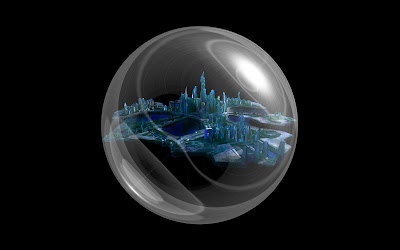
7. Open a new file 1000 x 1000 px. Fill in the background color with black.
Then I have go to filter > render > lens flare with brightness: 75%, lens type: 50-300mm zoom.
Edit> transform > Flip Vertical.
Go to Polar coordinates then click on rectangular polar and the globe is made.
Elliptical marquee tool is selected and draw on the globe.
then go to selection> save selection > name globe. A new layer of globe is created.
Click on a new layer, fill with black.
Go to channel > select everyrhing Ctrl A
then another new later fill with white. Press Ctrl + D and automatically the snow globe is in white now. To make it more white, press again and adjust till the amount of white I want.
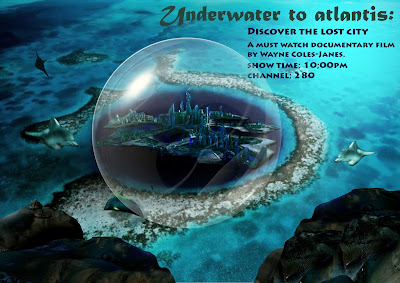
8. The globe is replace to the new one.
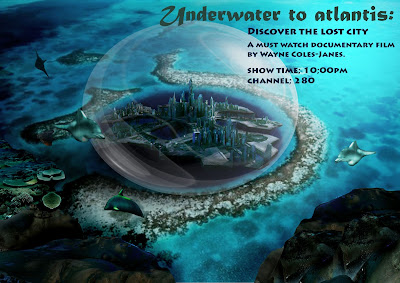
9. The shape and the tone of the color is being experimented using ctrl T and match color respectively.
Coral is added on the left side of the rock. Match color, burn tool and stamping tool is used to copy and paste around it to make it realistic.
10. I wanted to create golden words at first but it is insert to the picture the colors is gone so...
11. I have use Trajon Pro for the text and place it over the bottom right. I have touch up by using black paint on every part of the poster. The final touch is creating the shadow at the globe
AND... IT'S DONE! MY OWN ATLANTIS DOCUMENTARY POSTER.
These are all the techniques I have learn :) hope you everyone enjoy looking at it